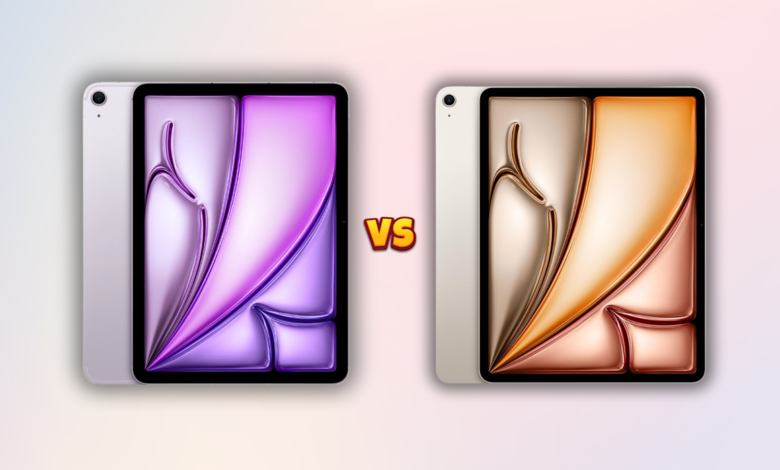
Apple continues to push the boundaries of tablet innovation, and with the release of the iPad Air M3, users now have to decide whether to upgrade or stick with the iPad Air M2. Both models offer sleek designs, high performance, and an excellent user experience, but how do they compare? Let’s break it down.
Performance: M2 vs. M3 Chip

The biggest difference between these two models lies in the processor. The iPad Air M2 is powered by Apple’s M2 chip, which delivers an 18% faster CPU and a 35% more powerful GPU compared to the M1. It also boasts an enhanced Neural Engine, making AI-driven tasks smoother and more efficient.
The iPad Air M3, however, takes things a step further with Apple’s latest M3 chip. The M3 introduces Ray Tracing for improved graphics rendering, making games and pro apps look even more realistic. It also has a higher-efficiency CPU and GPU, further improving power management and performance. If you frequently use demanding apps for video editing, gaming, or design work, the M3 chip offers a noticeable performance boost over the M2.
Display: Is There a Difference?
Both the iPad Air M2 and M3 feature a 10.9-inch Liquid Retina display with True Tone, P3 wide color support, and an anti-reflective coating. However, the iPad Air M3 benefits from ProMotion (120Hz refresh rate), making scrolling, animations, and Apple Pencil interactions much smoother. If you’re a digital artist or use the iPad for note-taking, this improvement alone makes the M3 version more appealing.
Battery Life and Efficiency
Battery life is nearly identical between the two models, with both delivering up to 10 hours of usage on a single charge. However, the M3 chip is more power-efficient, meaning users may experience slightly better real-world battery performance, especially when running intensive tasks.
Connectivity and Accessories
Both models support 5G connectivity, Wi-Fi 6E, and USB-C with Thunderbolt for faster data transfers and better external display compatibility. Apple Pencil 2nd Gen and Magic Keyboard are supported on both, but the M3 model offers better optimization for accessories with lower latency for the Apple Pencil, making it a better choice for artists and designers.
Software & Features
Both tablets run on iPadOS 17, but the iPad Air M3 benefits from software optimizations designed specifically for the M3 chip, including more advanced multitasking features and improved machine learning performance. Stage Manager and an optimized Files app allow users to get closer to a desktop-like experience.
Price and Value: Is the Upgrade Worth It?
If you already own an iPad Air M2, upgrading to the M3 may not be essential unless you need ProMotion, better GPU performance, and Ray Tracing. However, if you’re using an older iPad or looking for a future-proof tablet, the iPad Air M3 is the better investment for long-term use.
Final Verdict: Which iPad Air Should You Choose?
- Choose the iPad Air M2 if: You want a powerful and budget-friendly tablet with excellent performance, but don’t need the latest GPU advancements or ProMotion.
- Choose the iPad Air M3 if: You want the best performance, smoother display, and improved graphics for creative work and gaming.
Both the iPad Air M2 and M3 are fantastic tablets, but if you’re buying new, the M3 version is the better long-term choice thanks to its superior chip, display refresh rate, and future-proof technology



