
Users Report Apple Intelligence Turning Back On
Some Apple users are noticing something odd after installing the latest software updates,Apple Intelligence seems to be turning itself back on, even if they had previously disabled it.
What’s Apple Intelligence related in the Latest Apple Updates?
Apple recently rolled out macOS Sequoia 15.3.1 and iOS/iPadOS 18.3.1, mainly as security updates. These updates are recommended for all users. but shortly after they went live, developer Jeff Johnson pointed out reports from users claiming that Apple Intelligence re-enabling itself without their consent. The issue appears more common on devices that display a “Welcome” screen after updating.
Testing the Apple Intelligence Issue: What We Found
We decided to test this ourselves. Using an M4 Pro Mac mini, an iPhone 16 Pro, an iPhone 15 Pro, and an M4 iPad Pro—all of which had Apple Intelligence turned off before updating—we noticed something interesting. The iPhones and iPad kept Apple Intelligence disabled after updating, but the Mac mini automatically switched it back on.
The Common Factor: The Welcome Screen
The common factor? The Mac mini showed a “Welcome” screen introducing Apple Intelligence after the update. Unlike most setup screens, this one doesn’t give users the usual “Set Up Later” option. it seem like the feature has to be enabled before continuing.
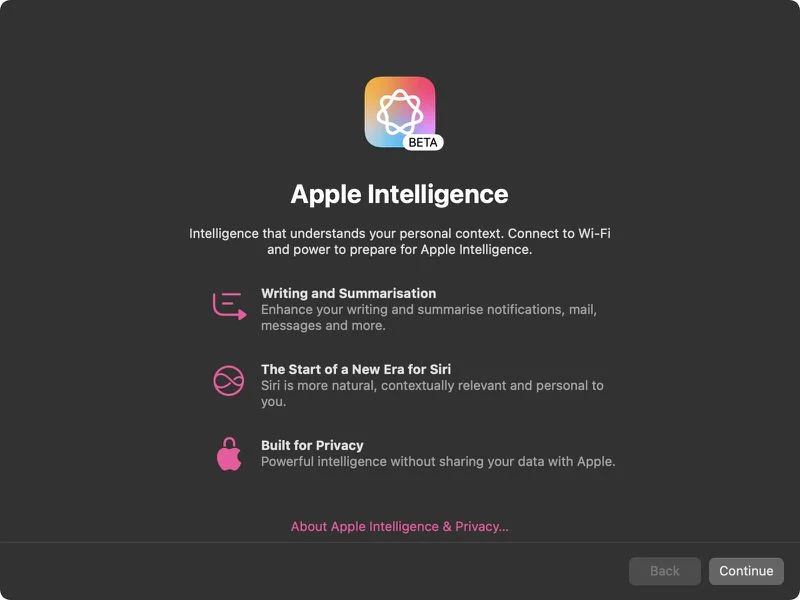
Why This Matters
This unexpected change is frustrating for users who intentionally opted out, especially considering that Apple Intelligence requires up to 7GB of storage space on each device. That space is used for local AI models, part of Apple’s push for on-device processing with a focus on privacy. With macOS Sequoia 15.3 and iOS/iPadOS 18.3, Apple made Apple Intelligence an opt-out feature, meaning it’s enabled by default on supported devices.
How to Disable Apple Intelligence Again
If you faced Apple Intelligence re-enabling issue and prefer to keep it off. You can double-check your settings after updating.
- On iPhone and iPad: Go to Settings → Apple Intelligence & Siri and make sure the toggle is off.
- On Mac: Find the setting in System Settings → Apple Intelligence & Siri.
Have You Experienced This?
Did you install the latest update? If so, did Apple Intelligence stay off or turn back on? You can turn it off and save upto 7GB space




