How to Share an Apple Music Song to TikTok in iOS 18.1 and Later

Sharing your favorite Apple Music songs on TikTok just got easier with iOS 18.1. Apple has introduced a seamless way to link your music to TikTok videos, allowing you to create engaging content effortlessly. This new feature ensures proper attribution and helps your followers find and use the same track with ease.
TikTok has become a major platform for music discovery, with countless songs going viral through trending challenges and short-form videos. With this direct integration, Apple Music users can now share songs in just a few taps. Whether you want to create a mood-setting video or simply share your favorite track, this guide will walk you through the process step by step.
Why Share Apple Music Songs on TikTok?
- Easy Sharing: The built-in feature simplifies the process of linking songs directly to your TikTok posts.
- Proper Attribution: Your shared songs are automatically credited, making it easy for others to find and use them.
- Enhanced Engagement: Music can make TikTok content more captivating, helping your videos gain more traction.
How to Share an Apple Music Song to TikTok
Follow these simple steps to share your favorite Apple Music songs on TikTok:
Step 1: Open Apple Music
Launch the Apple Music app and find the song you want to share.
Step 2: Access the Share Menu
Tap the More button (three dots) next to the song, then select Share Song (represented by a square with an upward arrow).
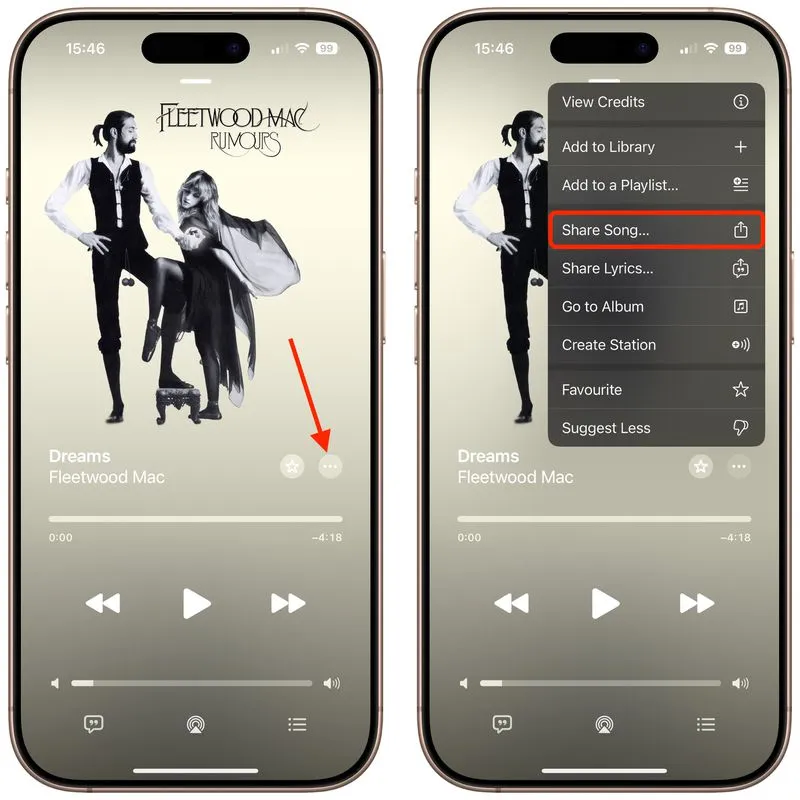
Step 3: Choose TikTok
From the second row of sharing options, tap TikTok. If you don’t see it, tap More to manually add TikTok to your sharing options.
Step 4: Select How You Want to Share
The TikTok app will open, giving you three options for sharing the song:
- Create a Video – Use the song as background music for a video.
- Share a Photo Post – Attach the song to a static image post.
- Send a Private Message – Share the song directly with another TikTok user.
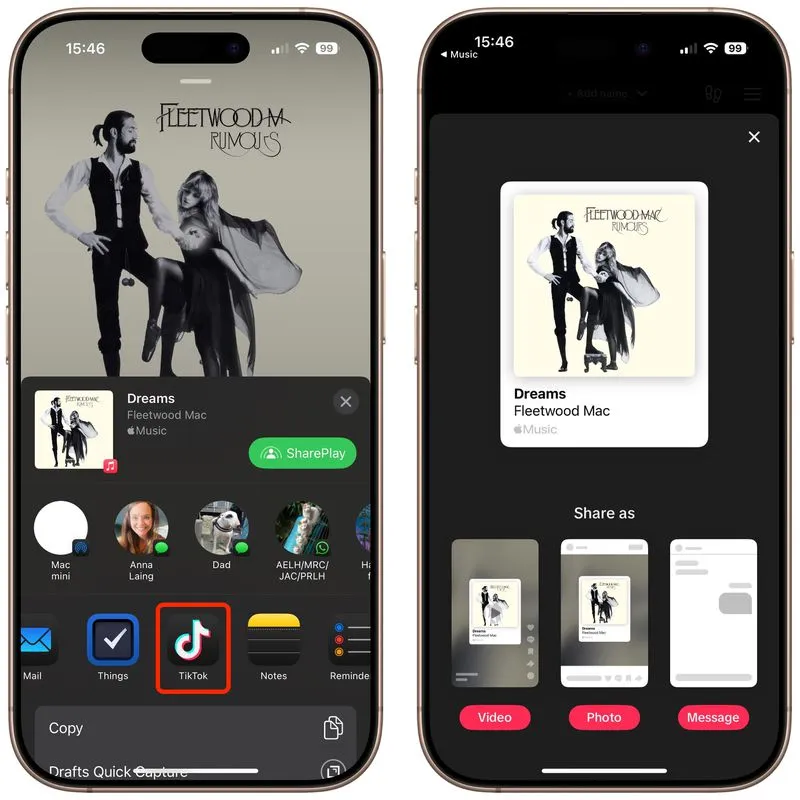
Step 5: Create Your TikTok Content
If you choose to create a video, TikTok will automatically queue up the song, allowing you to record your content with the music playing in the background. Your post will be properly linked to the song, enabling viewers to discover and use it themselves.
Final Thoughts
With this new Apple Music integration in iOS 18.1, sharing songs on TikTok has never been more convenient. Whether you’re looking to showcase a trending track, set the mood for your content, or simply share great music with your followers, this feature makes it quick and hassle-free.
Try it out today and enhance your TikTok videos with your favorite Apple Music tracks!



