Quick Fix for Accidental Camera Launches on iPhone 16 Models

A Smarter Camera Control Button in iOS 18.2
Apple’s latest iOS 18.2 update brings a subtle but thoughtful improvement to the Camera Control button on iPhone 16 models. The new tweak is designed to make accidental camera launches a thing of the past by adding a simple requirement: the screen needs to be on before the button registers your press. This little change might seem small, but it can make a big difference for anyone frustrated by those unintentional photo ops.
Why the Change?
The Camera Control button has always been conveniently placed for snapping pictures in a flash. But let’s be honest—sometimes it’s too easy to press. Maybe you’ve noticed your camera app randomly opening while your iPhone is in your pocket or bag. It’s not just annoying; it can also drain your battery and leave you fumbling with your phone at the wrong moment.
Apple listened to the feedback and introduced the Require Screen On option in iOS 18.2. This feature adds a small but effective safeguard: your iPhone’s screen must be awake before the Camera Control button works. This way, you can avoid accidental activations without losing the convenience of having quick access to your camera.
How to Turn on Require Screen On
Activating this new feature is super simple. Here’s a step-by-step guide to Quick Fix for Accidental Camera Launches on iPhone 16:
- Open the Settings App
Grab your iPhone and head into the Settings app—it’s the gear icon on your home screen. - Go to Display & Brightness
Scroll down until you see the option for Display & Brightness, and tap on it. - Find the Camera Control Section
Within the Display & Brightness settings, look for a section labeled Camera Control. - Toggle On Require Screen On
You’ll see a switch for Require Screen On—just toggle it on.
That’s it! From now on, the Camera Control button will only respond if your iPhone’s screen is awake.
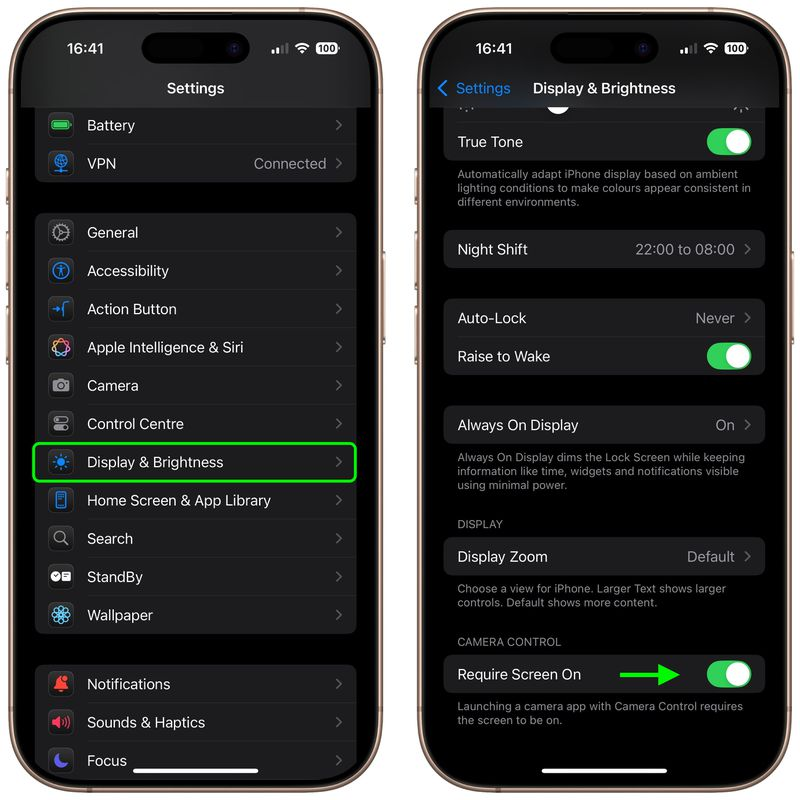
Why You’ll Appreciate This Feature
Once you enable this setting, you’ll notice that your iPhone is a bit more intentional about when the Camera app opens. Sure, it adds one extra step, but it’s a minor inconvenience compared to the frustration of pulling your phone out to find the camera app running when you didn’t mean to use it.
This feature strikes a nice balance between usability and preventing accidental taps. Whether you’re a casual iPhone user or someone who loves snapping photos all the time, this little update can make your experience smoother and less frustrating.
So if you’re using an iPhone 16 and haven’t updated to iOS 18.2 yet, tthis Quick Fix for Accidental Camera Launches on iPhone 16 might be the perfect reason to do so. Say goodbye to those pesky unintended camera launches and hello to a more thoughtful, controlled way to use your phone’s camera!




